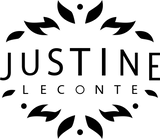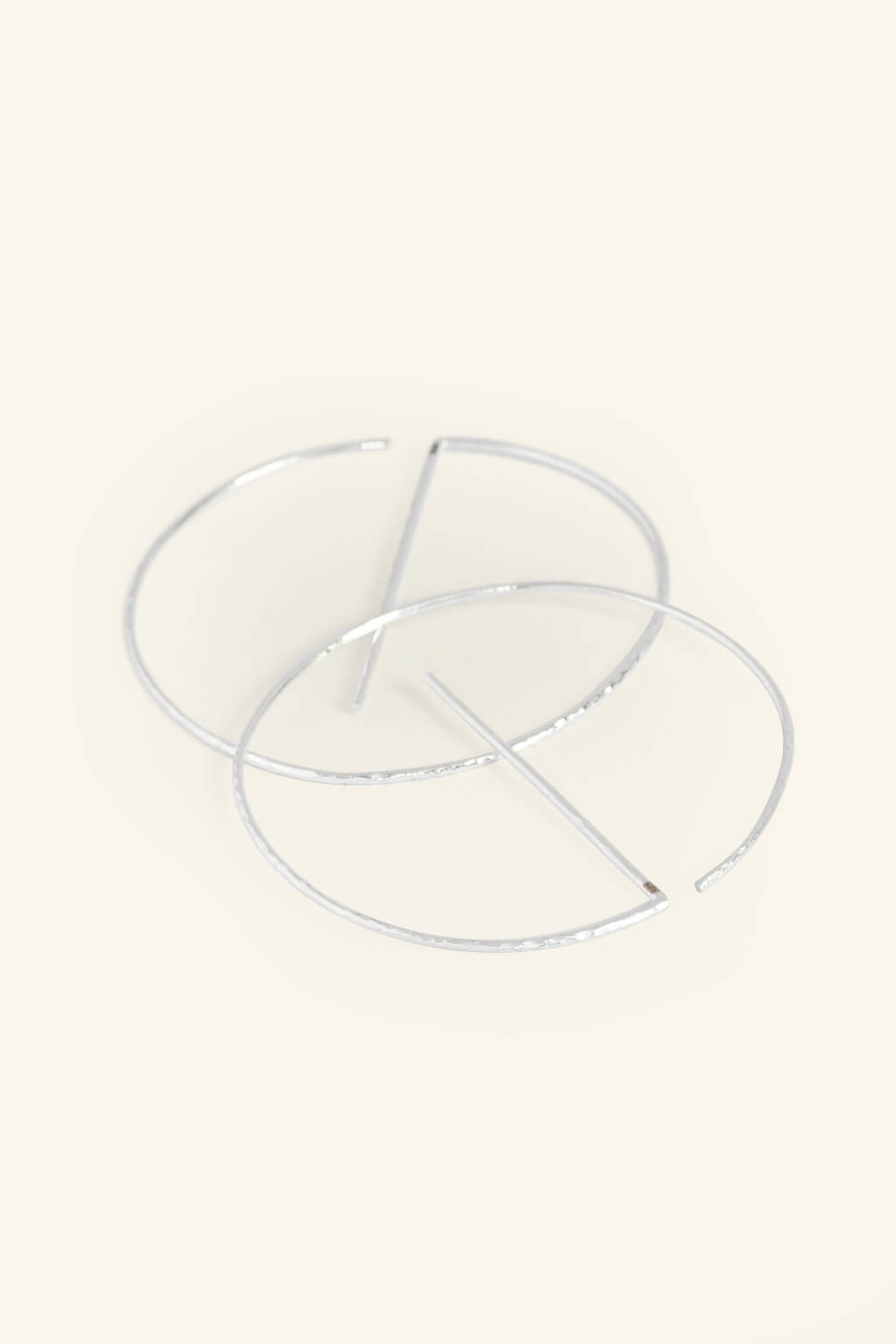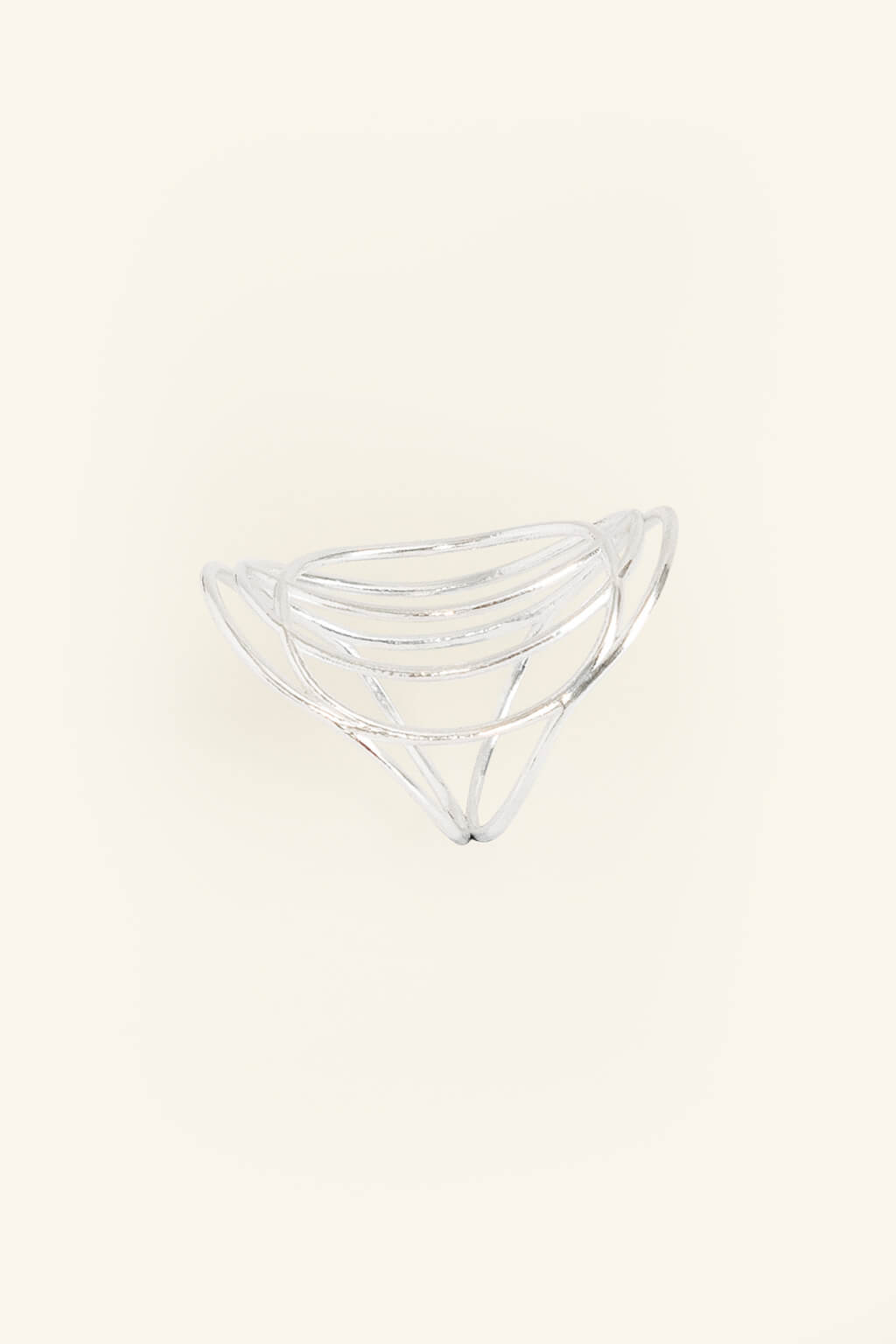This is for everyone asking me “Justine, which camera do you use?” or “Justine, which software do you send your newsletters with?”.
I wrote down the main tools that I use to run my fashion business and to create my YouTube videos. Here it is!
Note: I used an affiliate link when I had one, and a normal link otherwise. More importantly: I will only ever recommend a piece of software or a product to you if I have used it for long enough & if I am 100% happy with it.

SOFTWARE I RECOMMEND
To write and send my newsletters:
I recommend this emailing software to everyone who asks. I have used 2 other tools in the past, then switched to Kit in 2023 and never looked back. It’s easy to use, they keep adding further features... and it’s free(!) until you reach 10,000 people on your email list. You can also try the more advanced plans for 14 days, for free: I’m on the Creator plan because it enables automations and pre-written email sequences, which saves me SO MUCH time in my business.
By the way: if you’d like to see my newsletters in action, in your inbox, you’re welcome to sign up HERE.
To schedule my social media posts:
This is my social media app. I use it to schedule posts to Facebook, X and Pinterest so that I don’t have to be online 24/7. You can use it to post to Instagram, Threads and TikTok as well. (@latermedia, #laterambassador)
For captions, video clips & to re-purpose content:
I use this tool to generate captions for my YouTube videos. It also automatically creates short, vertical clips from my horizontal YouTube videos, and then I can share the clips on my socials. There’s embedded AI that automatically removes the “uhmm”, the awkward blanks, etc. You could also use it to record presentations and for text-to-voice transcriptions. A time saver for many different uses.
For advanced video editing:
My team and I use the Creative Cloud suite: Premiere Pro to edit the long YouTube videos, Photoshop & Illustrator to create graphics and Frame IO for video review and feedback before publishing. These tools are for more advanced content creation, but then they include all features you’ll ever need.
For online payments & to host my courses:
I use this platform to charge for my digital products and courses, because they charge a one-time payment instead of a monthly fee. And it includes a course-hosting solution too, which is the cheapest I found on the market while providing the features I wanted. When you purchase ThriveCart, I recommend that you add Learn+ (the course-hosting solution) immediately, it’s cheaper than adding it later.
To keep track of tasks, projects, content calendar etc. between my team & me:
This is a pre-made tool that helps me run my business. It was created by a content creator, for content creators. It includes a content calendar, task management for my team and me (I stopped using Asana since I bought this one) and many small automations that save everyone time. I like that you can personalize it, pick icons, make it look like a tool you enjoy spending time in - it makes business fun and I think that's super important.

VIDEO EQUIPMENT I USE AND LOVE
My DSLR camera:
This is a great camera. Many YouTubers use Canon for their videos, but I prefer Sony because the image is sharper. I use this camera for both photo and video, on a camera tripod. All the sit-down videos you've seen on my channel, for the last 5+ years, were filmed with this camera.
Main camera lens:
I spent a while researching camera lenses and I think that if you have only one, then it should be this one: it’s good for light perception and includes a good zoom function. I also own a fixed lens but in the end I don’t use it nearly as often as I use my main lens.
Camera tripod:
I highly recommend investing into a good tripod with a hydraulic “ball head” and long-enough feet to be able to film seated and standing. Cheap tripods just don’t last: as soon as they start getting loose, the camera tilts down with its own weight as you film, it’s super annoying...
Camera microphone:
When I film YouTube videos, I use this mic mounted onto my camera and connected to it via the regular jack port of the camera.
Podcast microphone:
If I’m doing a podcast interview or a video call where I need really good sound, but where I don’t need my camera, then I use this condenser mic. It stands on my desk and it’s connected directly to my laptop via USB-C.
Smaller camera:
This is my vlogging camera for when I want to film while I’m moving. Two reasons why it’s the best option if you’re looking for a small camera: the control screen can be flipped 180° so you can check when you’re filming yourself and it has a port to connect an external mic. These two features are rare when looking at point-and-shoot cameras like this, yet they’re essential! However I saw that they dramatically increased its price since I’ve bought it – consider buying it second hand if you can.
To draw and edit images:
Sometimes I like to get away from my laptop screen and go back to a “physical pen” to create things. So I use an iPad Air and an iPencil. And here comes the pro tip: there’s a layer you can add onto your screen to really make it feel like you’re drawing on paper. I’m a fan of this thing.
That’s all I can think of for now... Let me know if there’s another tool or software you’d like a recommendation for, or if I forgot something essential!
- Justine